- 您现在的位置:买卖IC网 > Sheet目录299 > 761129 (Spectrum Digital Inc)CODE COMPOSER STUDIO EZDSP F2812
��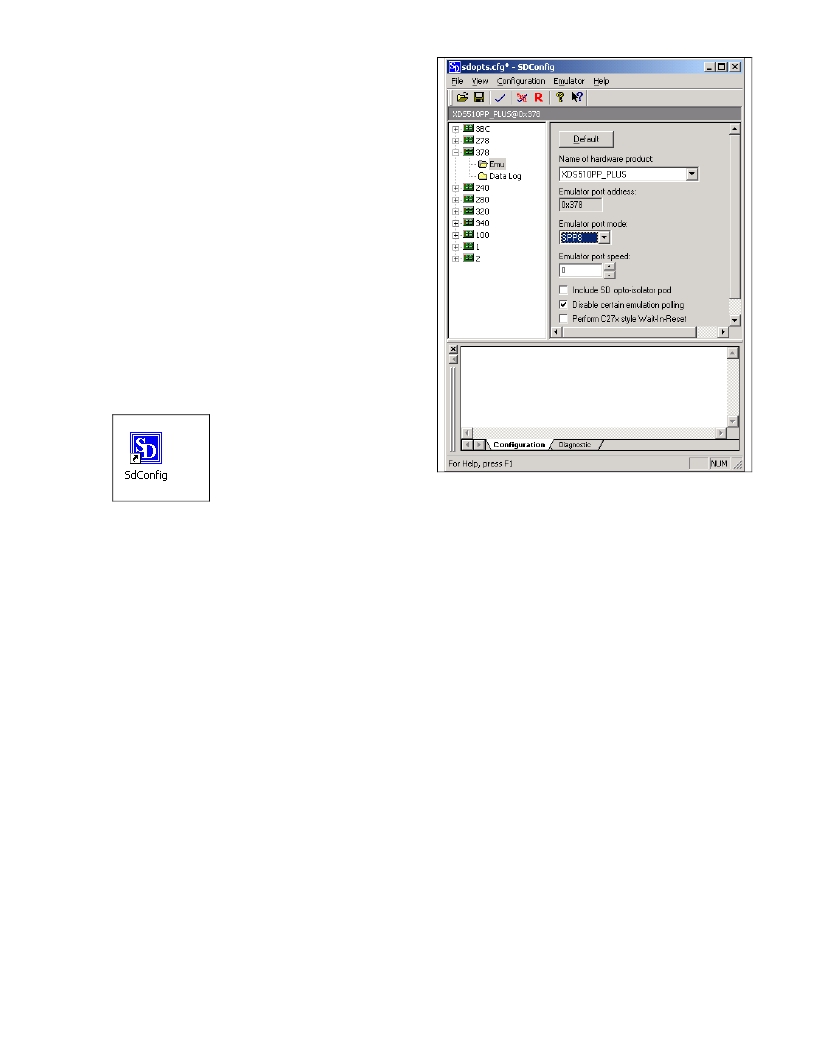 ��
��
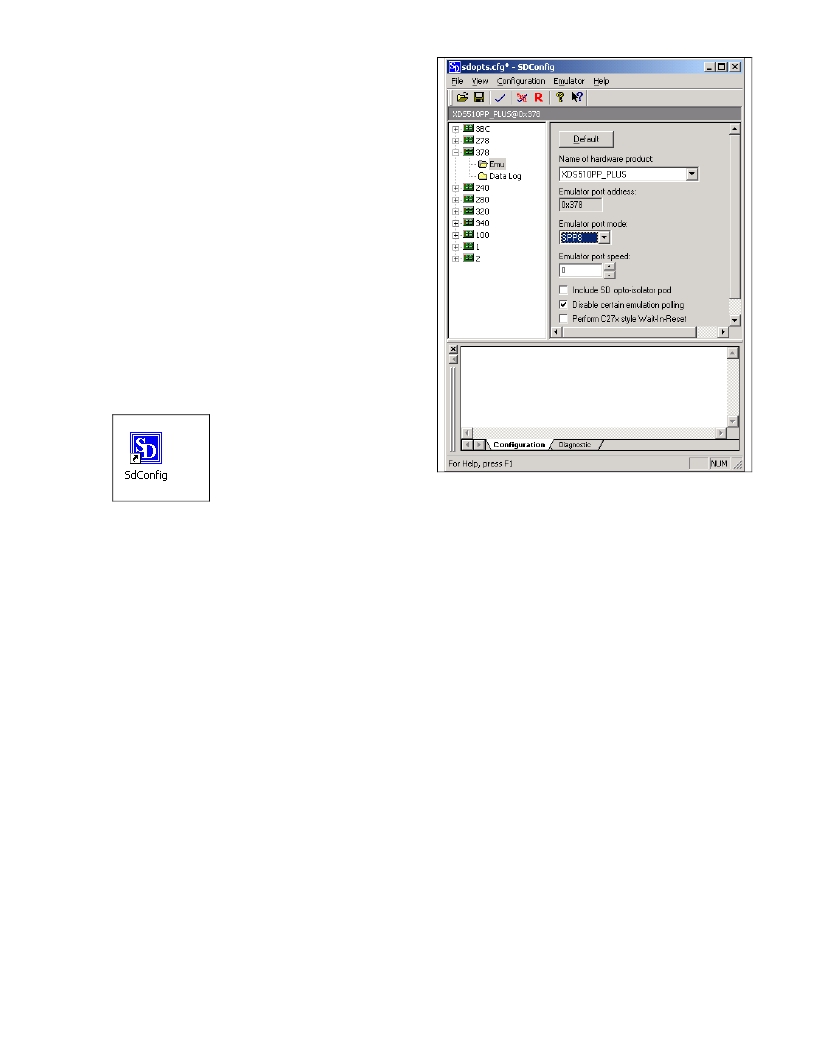 ��
��Debugger� Setup� Checklist�
�1.�
�2.�
�3.�
�4.�
�5.�
�6.�
�Reboot� your� computer� and� enter� the� BIOS� setup� area.�
�Set� the� LPT1� mode� to� ECP+EPP,� ECP,� EPP,� or� bi-�
�directional.� You� can� skip� this� step� if� you� have�
�previously� setup� your� printer� port� and� know� the� port�
�address.�
�Do� NOT� connect� to� any� hardware� at� this� time.�
�Insert� the� Code� Composer� Studio� installation� CD� into� the�
�CD-ROM� Drive.� An� install� screen� should� appear;� if� not,� go�
�to� Windows� Explorer� and� run� setup.exe� from� the� CD-�
�ROM.�
�Choose� the� option� to� install� Code� Composer.� Respond� to�
�the� dialog� boxes� as� the� installation� program� runs.� Reboot�
�your� computer� if� prompted� to� do� so.�
�Insert� the� eZdsp� CD� ROM� and� install� the� drivers.� The�
�install� path� for� the� drivers� must� match� your� Code�
�Composer� install� setup� path.�
�Connect� up� your� DSK� hardware� in� the� following� order:�
�a.�
�b.�
�c.�
�d.�
�e.�
�Plug� printer� port� cable� into� the� PC�
�Plug� printer� port� cable� into� the� eZdsp�
�Plug� AC� power� cord� into� power� supply� provided�
�Plug� AC� power� cord� into� AC� power� outlet�
�Plug� power� supply� into� the� eZdsp�
�7.�
�Select� the� SdConfig� from� your� desktop.�
�8.�
�9.�
�Double� click� on� the� emulator� ID� (port� address)� that�
�matches� the� port� address� from� step� 1.� If� you� did� not�
�get� printer� port� information� from� step� 1� above� then�
�do� the� following:�
�a.�
�Remove� power� from� the� eZdsp�
�b.�
�Select� Configuration->Ports� Available-�
�>Printer�
�c.�
�This� will� provide� a� list� of� printer� ports�
�available� on� your� PC� and� the� default� printer�
�port� mode.�
�d.�
�Now� select� the� appropriate� emulator� ID� and�
�verify/set� your� configuration� as� required.�
�e.�
�Reconnect� power� to� your� eZdsp.�
�If� changes� are� made� in� the� configuration,� select� “� File-�
�>Save� ”� before� continuing.� Following� is� an� example�
�screen� for� port� 0x378,� and� the� default� settings.� The�
�eZdsp� setup� is� compatible� with� the� XDS510PP� PLUS�
�emulator.�
�10.� You� can� reset� your� eZdsp� by� selecting� the� large� red�
�“R”� icon� in� the� tool� bar.� Once� your� eZdsp� is� reset�
�you� can� proceed� with� configuring� Code� Composer.�
�506266-4001A�
�Page� 2� of� 3�
�12502� Exchange� Dr.,� Ste� 440,� Stafford,� TX.� 77477�
�T:281.494.4505,� F:281.494.5310�
�www.spectrumdigital.com�
�发布紧急采购,3分钟左右您将得到回复。
相关PDF资料
761135
CODE COMPOSR STUDIO EZDSP F28335
770156-4
CONN IDC PLUG 4POS 94V-2 20AWG
7750B
PANEL KIT BOTTOM FOR R-720 CASE
794036-1
CONN IDC PLUG 4POS 94V-0 18AWG
7B35-01-2
MODULE ISOL PROCESS I-IN NON-LIN
8.06.04 J-LINK NEEDLE ADAPTER
J-LINK TO PCB NEEDLE ADAPTER
8.11.00 J-LINK COLDFIRE
JTAG EMULATOR FOR COLDFIRE
8-1437020-8
CONN RECEPT 20POS 30GOLD BLUE
相关代理商/技术参数
76112WS 008100
功能描述:CBL 12COND 26 AWG SHLD MACHFLEX 制造商:belden inc. 系列:* 零件状态:在售 标准包装:1
76112WS 0081000
功能描述:CBL 12COND 26 AWG SHLD MACHFLEX 制造商:belden inc. 系列:* 零件状态:在售 标准包装:1
76113
功能描述:SOCKET TORX 1/4" SQ DRV T10 38MM RoHS:否 类别:工具 >> 插座,套筒扳手 系列:- 标准包装:1 系列:- 类型:钻头,Star(梅花形) 尺寸:TR30 长度:6" (152.4mm) 驱动器尺寸:1/4" 特点:无绝缘
761130
功能描述:开发板和工具包 - TMS320 EZDSP STARTER KIT FOR TMS320R2812
RoHS:否 制造商:Texas Instruments 产品:Experimenter Kits 工具用于评估:F2802x 核心:TMS320 接口类型:UART, USB 工作电源电压:
761131
功能描述:开发板和工具包 - TMS320 EZDSP KIT W/O SOCKET FOR TMS320F2808
RoHS:否 制造商:Texas Instruments 产品:Experimenter Kits 工具用于评估:F2802x 核心:TMS320 接口类型:UART, USB 工作电源电压:
76113-101
制造商:FCI 功能描述:Conn Jumper F 2 POS 3.81mm ST 制造商:FCI 功能描述:Headers & Wire Housings
761132
功能描述:开发板和工具包 - TMS320 eZdsp F2808 Studio 20MHz +5volts
RoHS:否 制造商:Texas Instruments 产品:Experimenter Kits 工具用于评估:F2802x 核心:TMS320 接口类型:UART, USB 工作电源电压:
761134
功能描述:开发板和工具包 - TMS320 EZDSP KIT W SOCKET FOR TMS320F28044
RoHS:否 制造商:Texas Instruments 产品:Experimenter Kits 工具用于评估:F2802x 核心:TMS320 接口类型:UART, USB 工作电源电压: